Professional Online PDF Text Editor
Add text to PDF files and other documents instantly without having to download additional software. Update files anytime and anywhere with pdf.net.
Supports PDF, DOC, DOCX, JPG, PNG
Files stay private
I add notarization details directly to documents on-site now. Way more professional than handwriting on legal papers, and my clients appreciate the clean look.

Victor ReyesNotary public
Start editing your PDF
I managed to change text, annotate the file, reorganize pages, and convert my document from and to PDF, all with a single editing tool. Just amazing.

Latoya JenkinsHead of Accounting
How to add text to PDF files
 1
1
Upload your file
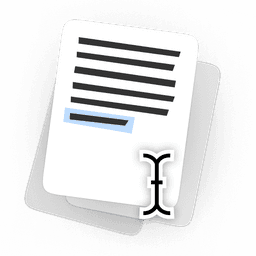 2
2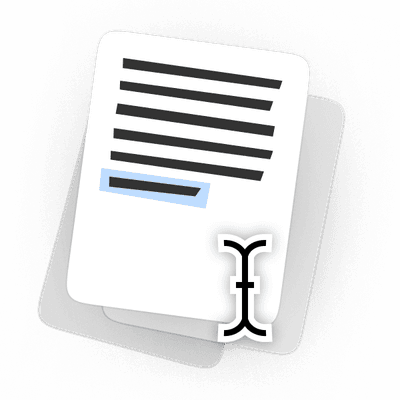
Add text to your PDF document
 3
3
Download the edited file
Why People Prefer PDF.net for Adding Text to PDF Files
Easily Accessible
No need to download any software, just add text to PDFs online. Our browser-based editor works on every device (Windows, Mac, mobile), anywhere, anytime.
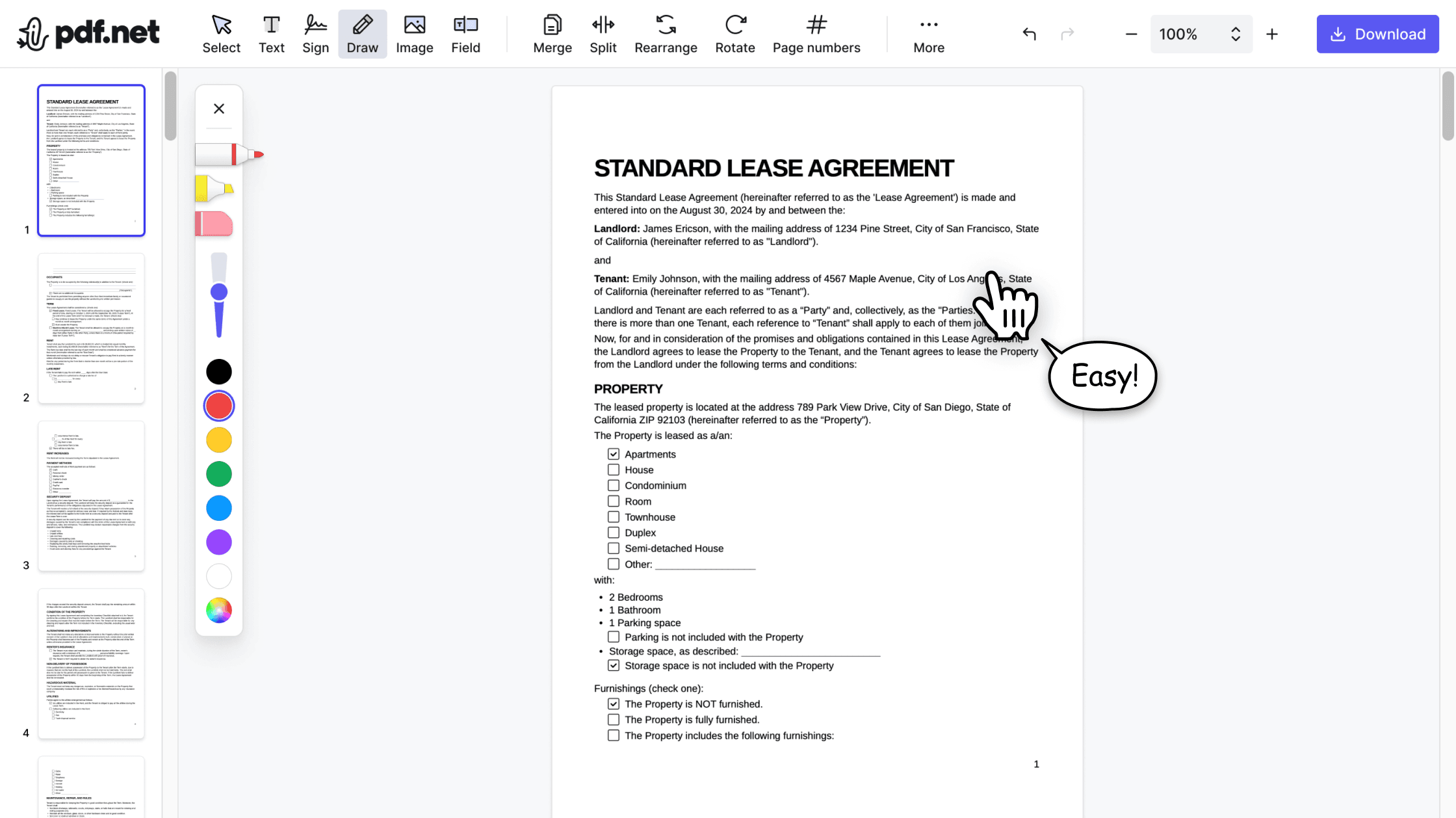
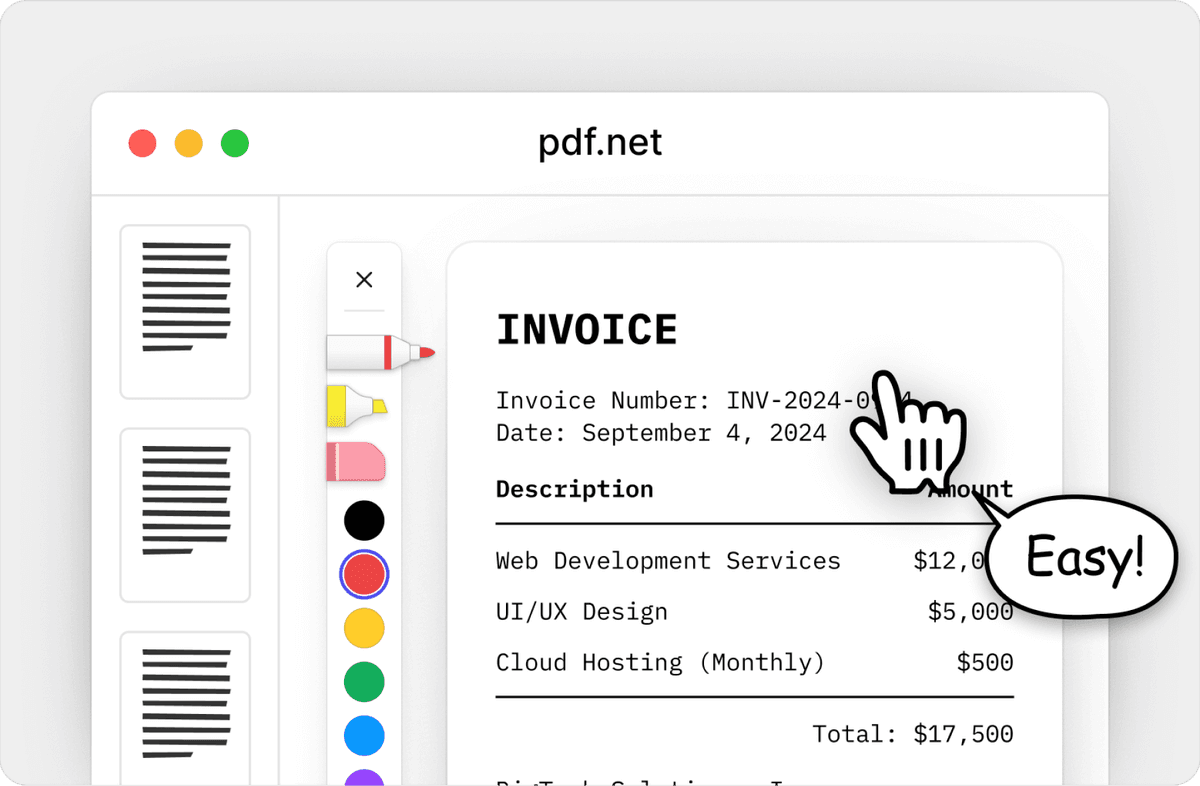
Advanced Formatting Options
With professional-grade controls, our editor enables you to customize font styles, sizes, colors, and text position. It’s easy to create pixel-perfect PDFs that maintain formatting on any device.
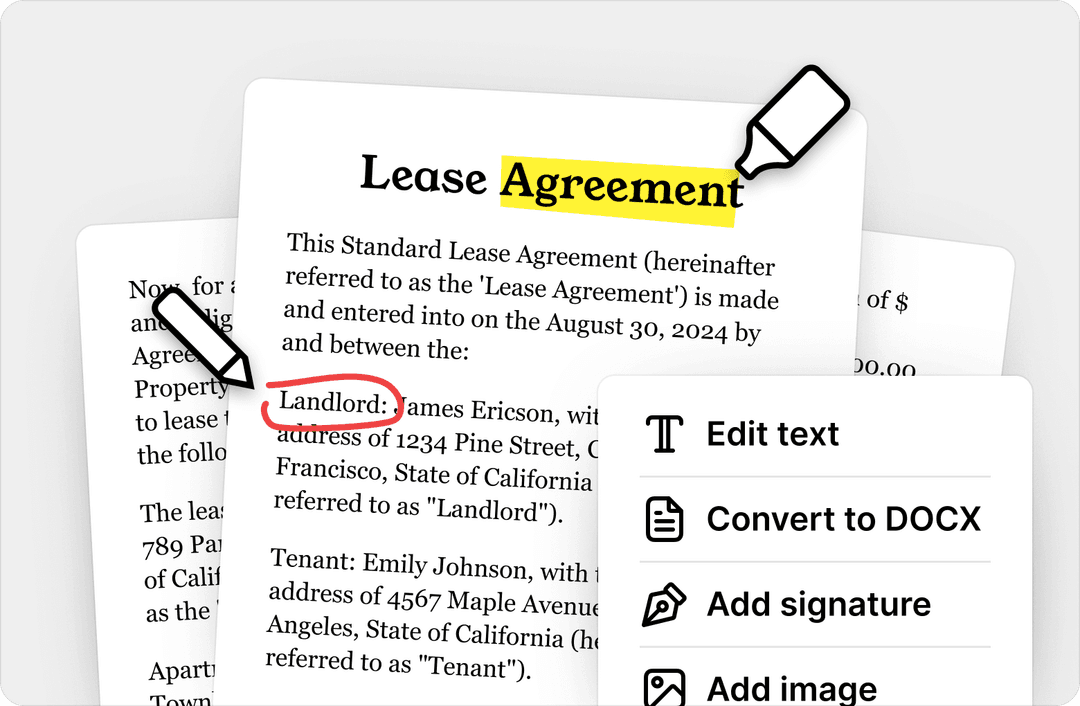
Secure and Private Processing
We prioritize your privacy, so what happens in your PDF stays in your PDF. With PDF.net’s encryption and automatic file deletion, by default and by design, your documents remain confidential.
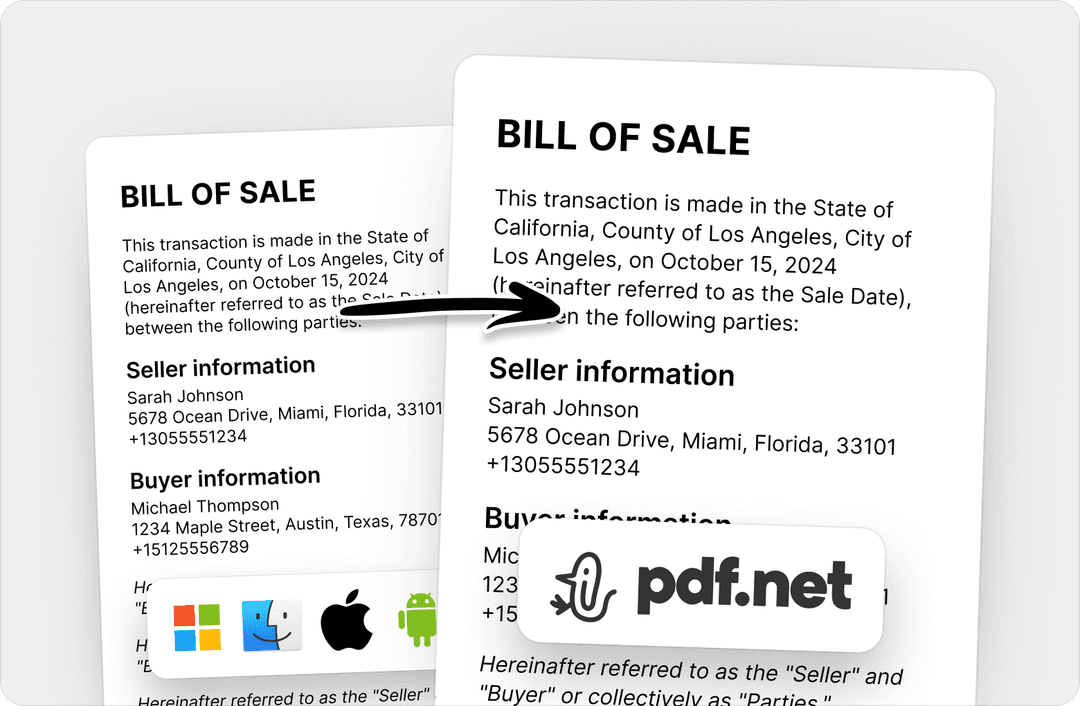
People all over the world trust pdf.net to edit their docs
I used many online editors, but this is the first one that consistently maintained formatting when I converted PDF into DOC and PNG files.

Astrid LarsenFreelance graphic designer
I used many online editors, but this is the first one that consistently maintained formatting when I converted PDF into DOC and PNG files.

Astrid LarsenFreelance graphic designer
This editor instantly became my go-to for PDFs because it makes adding and rewriting text easy and intuitive.

Rajesh PatelStudent at UCLA
I had a long PDF file that I needed to split into ten shorter documents. This online PDF editor helped me do that in under five minutes.

Wei ZhangProvides tax consulting services
I had half an hour to edit and sign one PDF before sending it to the client, and this tool saved my day.

Maria HernandezReal estate agent
Frequently asked questions
- How do I add text to a PDF document?
- To add text to a PDF document, you can use an online PDF editor like pdf.net. Our advanced tool allows you to add new text and edit PDF files without having to download additional software.
- Is there a limit to the amount of text I can add?
- There’s no limit to the amount of text you can add to an existing PDF file.
- Can I change the font style and size when adding text?
- You can change the font style and size when adding text using our PDF text editor. Simply select the new style and size you want before typing additional text into your document.
- Are there any file size limits for uploading PDFs?
- There is a 500 MB size limit for the PDFs you can upload on pdf.net.
- Can I preview the PDF before downloading it?
- You can preview the PDF before downloading it to ensure all the information is correct. However, even if you miss some mistakes, you can easily edit your PDF file.
- Can I access pdf.net on my phone?
- You can access pdf.net on your phone or any browser as long as you have an internet connection. With online PDF editor, you can edit, rearrange, or insert text into PDF files without downloading additional software.
- What upload formats are supported?
- pdf.net supports PDF, DOC, DOCX, JPG, and PNG upload formats, providing complete flexibility when it comes to document management. You can also easily convert files from and to PDF.




















