Chat with Your PDFs Instantly – Upload & Start Now!
I asked questions directly to a 200-page climate report and got instant answers with exact page references. Turned three hours of reading into fifteen minutes of conversation.

Talk to Your Documents Like They're Human




Real-Life Ways People Use Chat to PDF
Start editing your PDF
I managed to change text, annotate the file, reorganize pages, and convert my document from and to PDF, all with a single editing tool. Just amazing.

How to Chat with PDF
 1
1
Upload your document
 2
2
Ask questions, summarize PDFs, extract information, and more
 3
3
Examine the content of your files and start learning
Features
Multiple File Upload Feature
Use more than one file simultaneously to create reports and summaries and discover any details you need to know regarding the content of your documents.
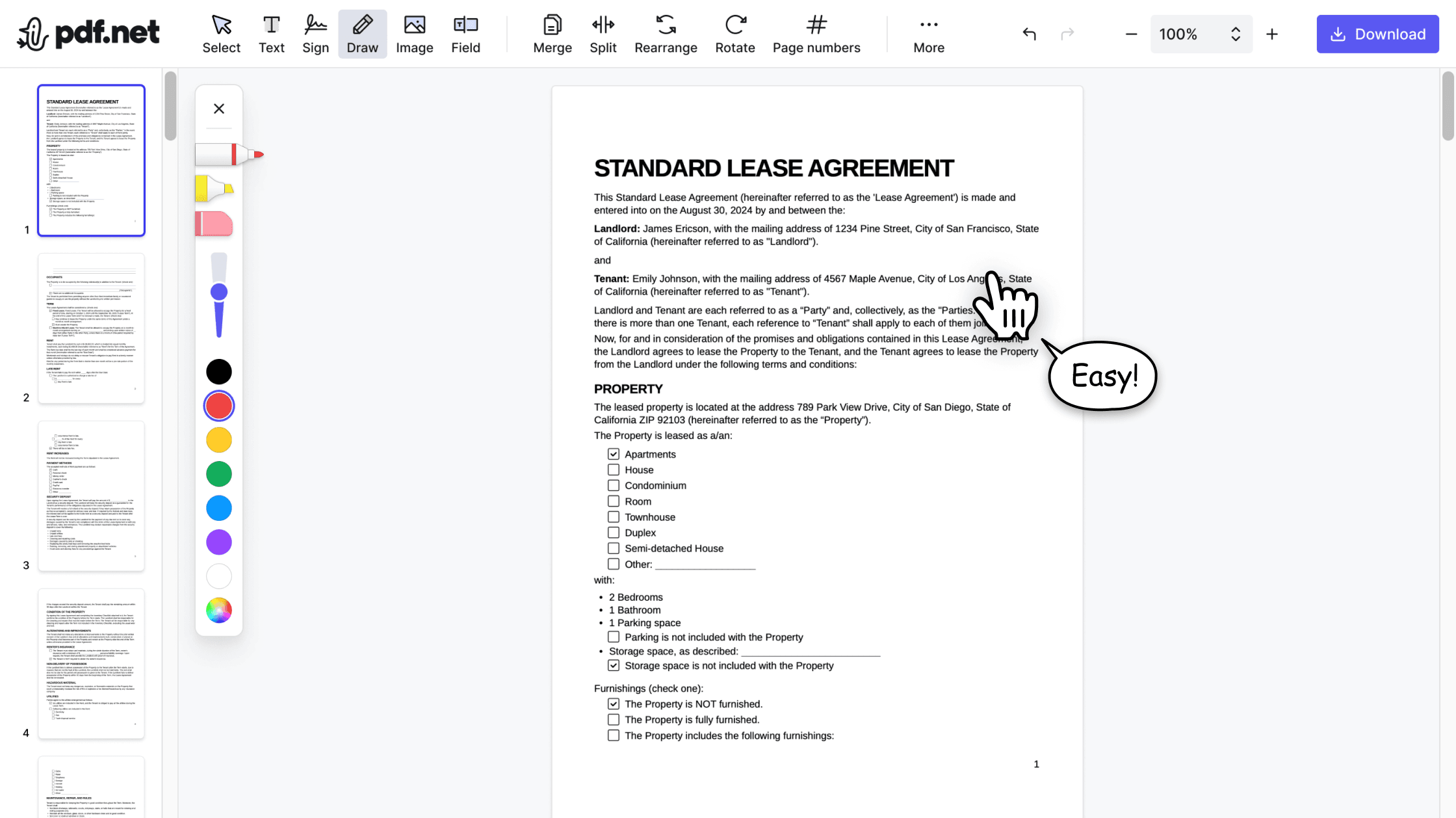
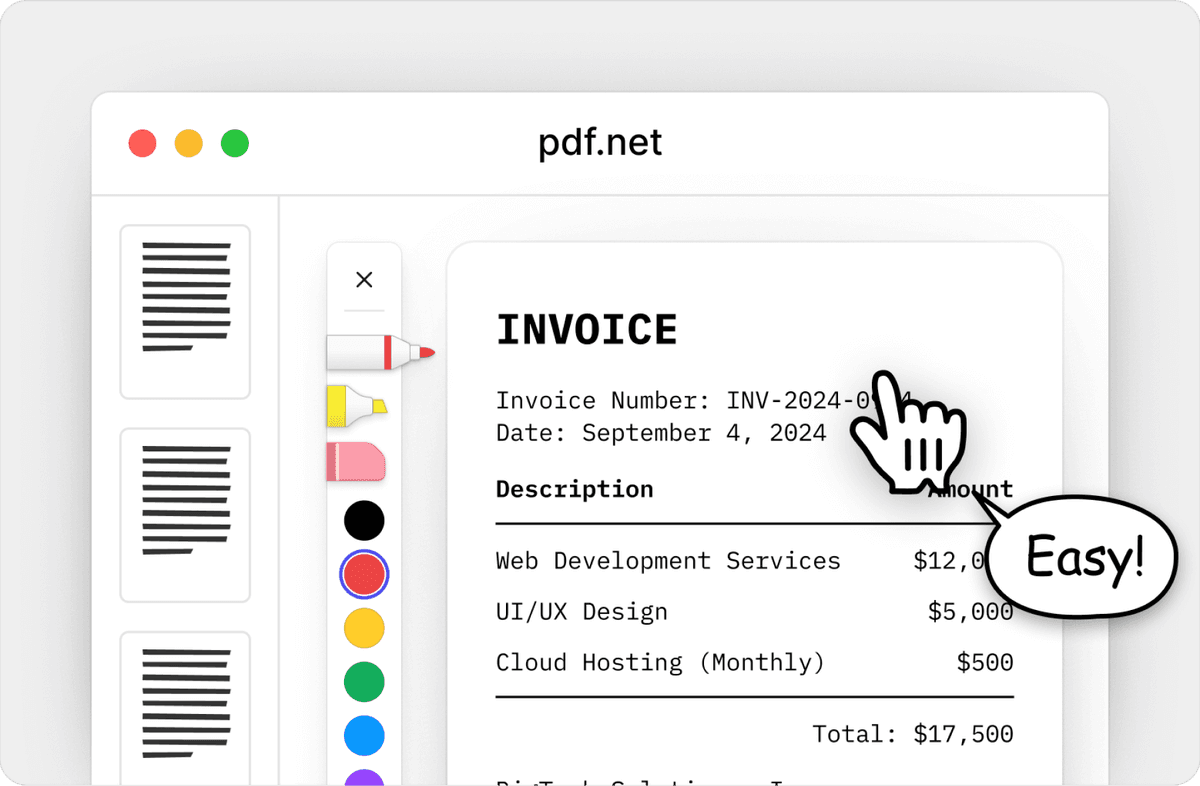
Document Diversity
Bring legal documents, reports with statistics, scientific papers, and technical manuals to chat with PDF.
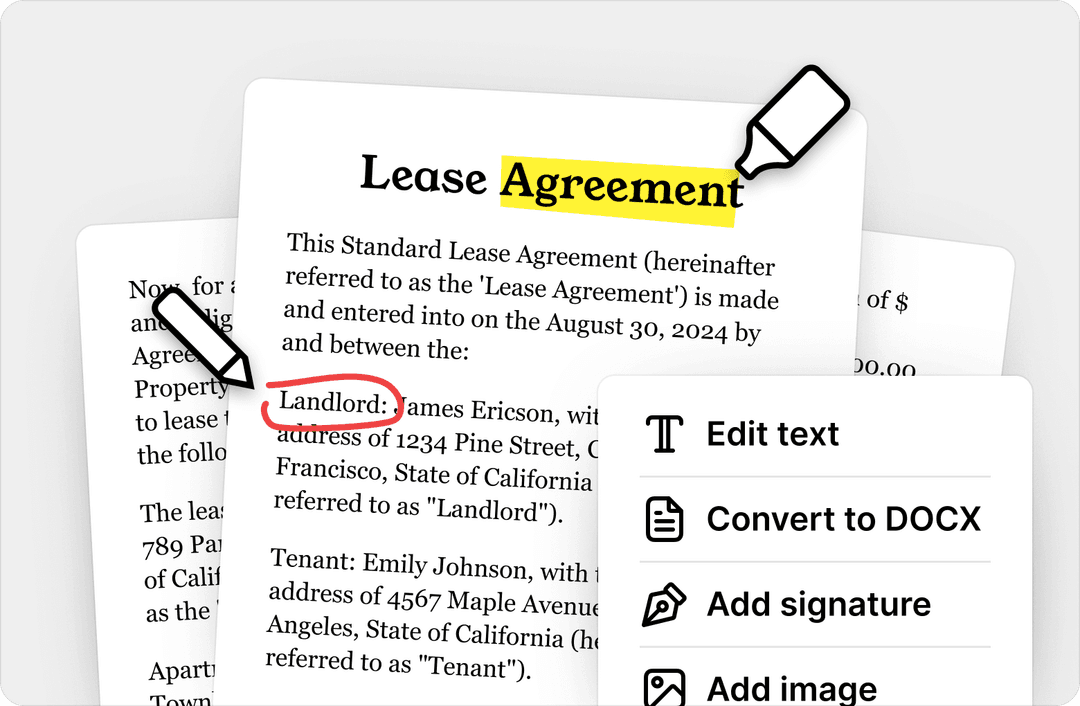
Real-Time Communication
Enjoy real-time PDF collaboration with the PDF AI chatbot that will have all the answers ready in a split second.
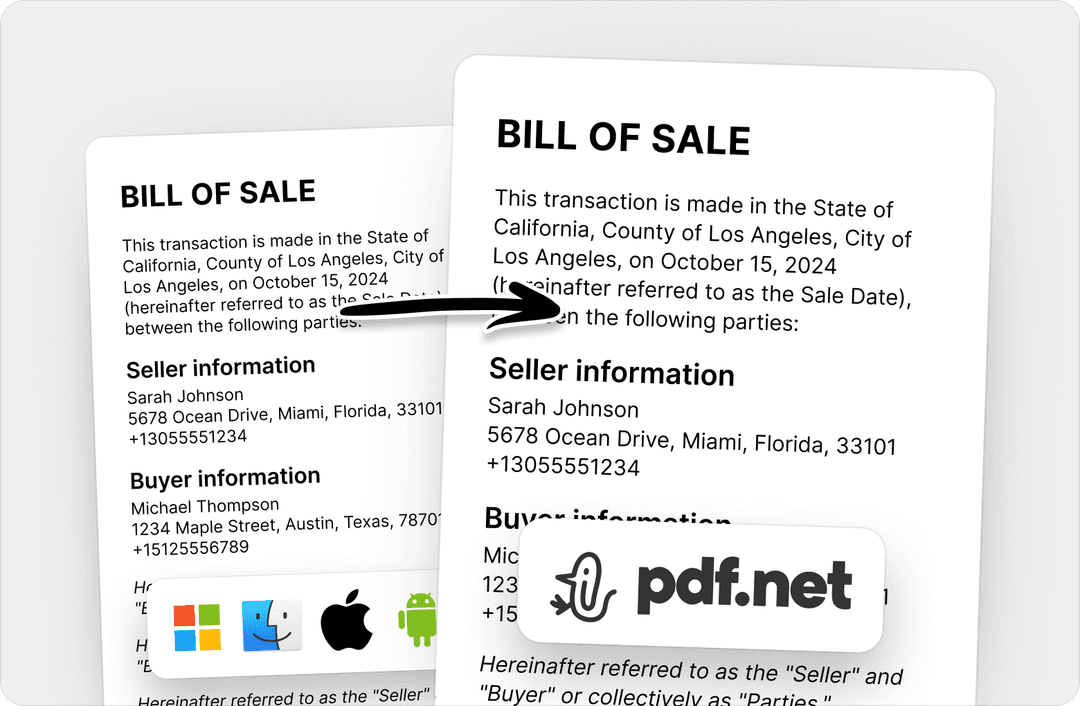
Multi-User Support
Access all the PDF chat features from a single computer or mobile device using different accounts.
Multilingual Platform
With dozens of languages in our PDF AI tool, you can use multilingual documents to enhance PDF document management.
Instant PDF Translation
Translate any document into another language and expand the limits of its use. Make any content familiar by translating it into your native language.
People all over the world trust pdf.net to chat with their docs
This multi-language tool is a game-changer. I can now not only get the gist of my paper but also the exact details I need for school projects.

This multi-language tool is a game-changer. I can now not only get the gist of my paper but also the exact details I need for school projects.

I love this PDF editor with a chat feature! Since I discovered it, I have used it regularly to edit and analyze legal documents at work.

I used the online PDF editing tool and the secure PDF messaging feature for interactive PDF editing and chatting. The results were more than satisfying because I could translate, summarize, and modify my documents instantly.

The multi-user PDF editing and chatting software made the work with my clients much easier. Plus, I don't need to worry about safety as the cloud-based PDF editor and chat tool are highly secure.

Frequently asked questions
- What is Chat PDF in PDF.net?
- Chat PDF in PDF.net is an online software for communicating with PDF documents. You can summarize, translate, get the key points, and ask any content-related questions—the chatbot will provide services instantly.
- How do I use Chat PDF to collaborate on documents?
- You can use Chat PDF to collaborate on documents by engaging your team, peers, or colleagues in summarizing, translation, and analysis. The automated PDF collaboration tool will provide these services for multiple documents simultaneously, enhancing your collaboration.
- Can I use Chat PDF on mobile devices?
- Yes, you can use Chat PDF on mobile devices. Regardless of whether you're using an iOS or Android device, you can visit our website and access all the available Chat PDF features.
- Is Chat PDF free?
- Chat PDF is not free, but it is affordable. We want to build trust with our clients, so our services are generally cheaper and of higher quality compared to products on average PDF websites.
- What file formats are supported?
- PDF, DOC, DOCX, JPG, and PNG file formats are supported on our website. Still, you can use the PDF.net converter tool and convert documents of various formats into one of the available formats to make them usable.
- Is my data secure?
- Yes, your data is secure with PDF.net. Our website uses encryption to protect your documents and their information. To ensure maximum safety, we delete all files from the cloud storage once you have finished using our software.
- How accurate is the AI?
- AI is pretty accurate at analyzing documents and answering questions about their content. Our tools are made in accordance with the latest technology standards and trends and boast high quality and functionality.
- Do I need to create an account?
- Yes, you need to create an account to use the Chat PDF feature. You can sign up automatically with Google, social media, or email accounts. The verification process is also quick.
- Is there a limit to the size of the documents?
- The general limit to the size of documents for all the tools on PDF.net is 500 MB. However, this does not mean that you cannot use multiple files up to this limit simultaneously to translate, analyze, and summarize your content.
- Is Chat PDF available on any device?
- Yes, Chat PDF is available on any device, including mobile devices with the iOS and Android operating systems. Of course, you can also access our website using a desktop web browser on Mac, Linux, and Windows.




















